What Is Poll?
Meet Thorient, the free online poll maker that makes getting opinions super easy. You can create polls in just a few minutes, customize them with different question types and even add images. Thorient is all about keeping things simple and secure—no need to sign in, and we've got measures to stop any funny business with votes. Share your polls instantly, get responses from any device, and make decisions confidently with Thorient. Your Voice, Your Poll, Your Choice!
Try Online Poll Maker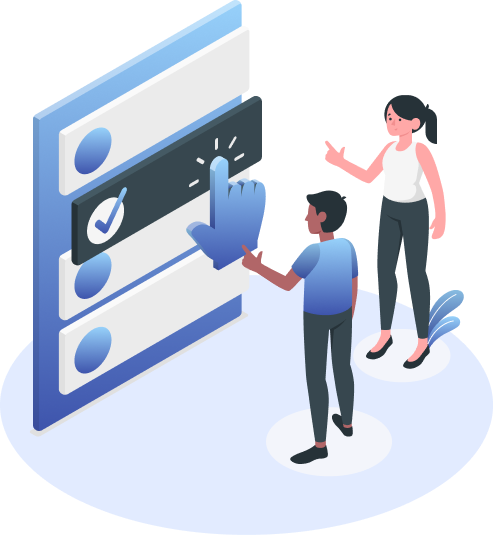
Benefits of Our Free Online Poll Maker
Free to use
Thorient is a free online poll maker, so you can create as many polls as you want without having to pay a penny.
Live results
Thorient's polls are live, so you can see the results as they come in. This is great for tracking the progress of your poll and seeing how people are responding.
Wide range of topics
Thorient allows you to create polls on a wide range of topics. This means that you can create polls that are relevant to your interests and your audience.
Ready to start making your voice heard (or have some fun with friends)? Create your first poll today and see what the world thinks!
Polling Made Easy
The Future of Online Polling
Get the Insights You Need, Fast
The Best Way to Get Feedback from Your Customers
We're Serious About Fairness
Thorient does not allow duplicate votes.This means that a user can only vote once in each poll. This policy is in place to ensure that the results of our polls are accurate and unbiased.
We understand that some users may try to vote multiple times in order to influence the results of a poll. However, we believe that it is important to ensure that our polls are fair and accurate.
Showcasing Our Website's Interactive Polls



Beyond the Horizon: A Blog of Adventure and Discovery
Frequently Asked Questions (FAQs)
How do I create a new voting poll?
To create a new voting poll, simply click on the Create Poll button on the homepage. You will be guided through a step-by-step process where you can enter the poll question, set the options, and customize the poll settings.
How can I share my voting poll with others?
To share your poll with your friends, start by visiting your polls and locating the share icon. It's usually represented by an upward-pointing arrow or a symbol indicating 'share.' Clicking on the share icon will open a share toolkit, providing you with different sharing options. You can choose to share the poll directly by copying the unique poll link provided in the toolkit. Alternatively, you can share it through various platforms such as email, social media, or messaging apps. If you opt for the direct link, simply copy it and open the platform where you want to share the poll. Paste the poll link into your desired location, whether it's composing an email or creating a new post on social media. You can also add any additional message or context to accompany the poll. Finally, send the email or publish the content with the poll link to share it with your friends. This way, they can easily access and participate in your poll.
How can I view the results of my voting poll?
You can view the results of your poll. To do so, you need to go to your poll, and under each option's progress bar, you will be able to see the corresponding results.
Why would I want to set my poll as public?
Making your poll public allows for a broader audience to participate, increasing the chances of receiving a larger number of votes. It is suitable for gathering public opinions, conducting market research, or running general interest polls.
What is the difference between a public poll and a private poll?
A public poll is accessible and viewable by anyone who visits your website. Anyone with the poll's URL can participate in the voting process. In contrast, a private poll can only be accessed through its specific URL, which you can share with those you want to invite. Only invited participants can vote and view the private poll; it is not visible on the poll explore page.
Can I share public polls with others?
Yes, you can share any public poll you find interesting with your friends, family, or followers. Sharing can typically be done by copying the poll's URL or utilizing social media sharing buttons available on our platform.
Can I see all public polls on the website?
Yes, you can access and view all public polls on our website. We have a dedicated section called the 'Poll Explore Page' or 'Discover Polls' where you can find a curated list of all available public polls created by various users.
What is the duration of a typical poll on this website?
Every poll on this website has a duration of 24 hours. Once a poll is created, it remains open for voting and participation for a period of one day.
What does it mean to have access to vote within the same network?
When a user enables the Organization Switch and belongs to the same network or organization, they gain access to vote on polls specifically created for that network. This feature provides a more targeted and exclusive voting experience for users within their organizational or network context.